As your company collects more data every day, are you starting to pay importance to data management?
Data management covers a variety of fields related to data. It is not simply mean having a centralized management platform for your data, but also a series of behaviors and measures to ensure data security and asset protection.

We have covered in depth in previous blogs why a solid data management solution is crucial for your business and the consequences of not actively managing your data.
Related reads:
Data management explained: how can it create value for my business?
Why a solid data management plan is crucial for your business?
Today, we want to share why Microsoft Azure is the best data management tool and how to build an effective data management system with Microsoft Azure.
Microsoft Azure
Microsoft Azure, commonly known as Azure, is a cloud computing platform developed by Microsoft. Azure Storage Platform, powered by Microsoft, offers flexible cloud storage solutions that cater to various modern data storage needs.
It’s our top choice out of all the data management solutions available in the market due to its unparalleled flexibility and functionality.

Data Management Features of Microsoft Azure
When comes to selecting data management solutions, we examine them based on the following 7 dimensions.

Microsoft Azure ranks high on all 7 dimensions.
1. Data Security and Compliance
Data security is of utmost importance in data management. Every year, numerous companies neglect data security, leading to data breaches that result in significant losses.
Azure provides advanced data security features, including encryption, access control, monitoring, and compliance offerings.
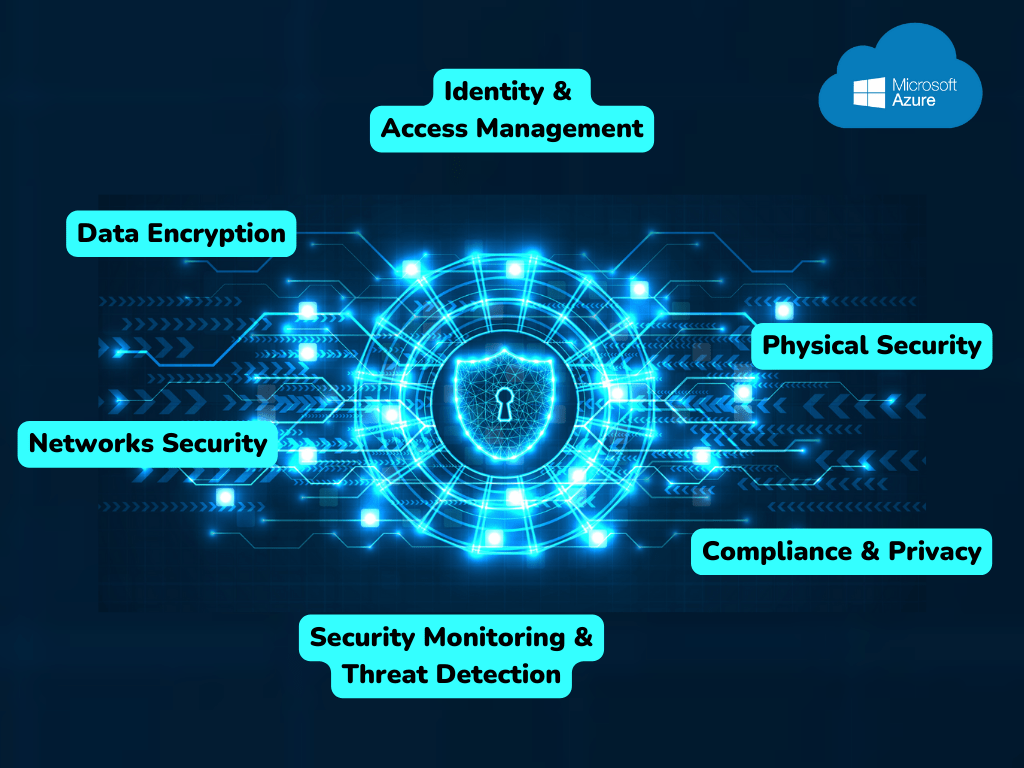
- Data Encryption: Azure offers encryption at rest for data stored in various services such as Azure Blob Storage, Azure Files, and Azure SQL Database. You have control over the encryption level by managing your own keys. For example, you can choose between Service Managed Keys, which is the default option, or Customer Managed Keys, providing more control. Additionally, Azure ensures that data transmitted over the network is protected using industry-standard encryption protocols like TLS/SSL.
- Identity and Access Management: Azure offers services like Azure Active Directory (AAD) and Role-Based Access Control (RBAC) for access control. AAD is a cloud-based identity and access management service that helps manage and restrict user access to Azure resources, while RBAC allows you to grant specific permissions to users, groups, and applications based on their roles. This ensures that users have the least privileges necessary to perform their tasks.
- Network Security: Azure provides various options for network security, including Azure Virtual Network, Azure Private Link, and Azure DDoS Protection.
- Azure Virtual Network: Azure enables the creation of isolated networks, allowing you to control traffic flow with security groups and utilize network security appliances such as firewalls.
- Azure Private Link: This service enables access to Azure services over a private connection, ensuring that data does not traverse the public internet.
- Azure DDoS Protection: This service helps to safeguard your applications from Distributed Denial of Service (DDoS) attacks.

Talk to us today
Find out how we can help your business to build a successful data strategy.
- Security Monitoring and Threat Detection: Azure’s security center offers unified security management, advanced threat protection, and security recommendations based on best practices. Azure Sentinel can help to collect, analyzes, and correlates security data across your entire environment.
- Compliance and Privacy: With the increasing amount of data collected and owned by companies, it is crucial to adhere to industry standards and regulations. Azure is compliant with numerous standards, regulations, and certifications, such as the General Data Protection Regulation (GDPR), Health Insurance Portability and Accountability Act (HIPAA), and the Payment Card Industry Security Standards Council (PCI). Azure’s compliance offerings help organizations meet their compliance requirements.
- Physical Security: Lastly, Azure data centers are designed with multiple layers of physical security, including access controls, video surveillance, and intrusion detection systems. Access to data centers is strictly regulated and limited to a small group of Microsoft personnel.

2. Data Integration and Movement
One of the key purposes of a data management system is to have a centralized location for your company’s data assets.
In many cases, companies have collected vast amounts of data from various platforms, and these data are dispersed across different systems.

Having a centralized repository is critical for several reasons. Firstly, it significantly improves accuracy and efficiency in making data-driven decisions when there is one source of truth for all members. Additionally, it reduces the risk of making erroneous decisions due to inconsistent data.
Moreover, a centralized data management system allows you to view all your company’s information in one comprehensive picture.
Microsoft Azure offers services such as Azure Data Factory, Azure Data Sync, and Azure Import/Export, which simplify data integration, migration, and movement between different storage services or external sources.
3. Data Processing and Transformation
Data processing and transformation in Azure involve converting raw data into a more useful or understandable format.
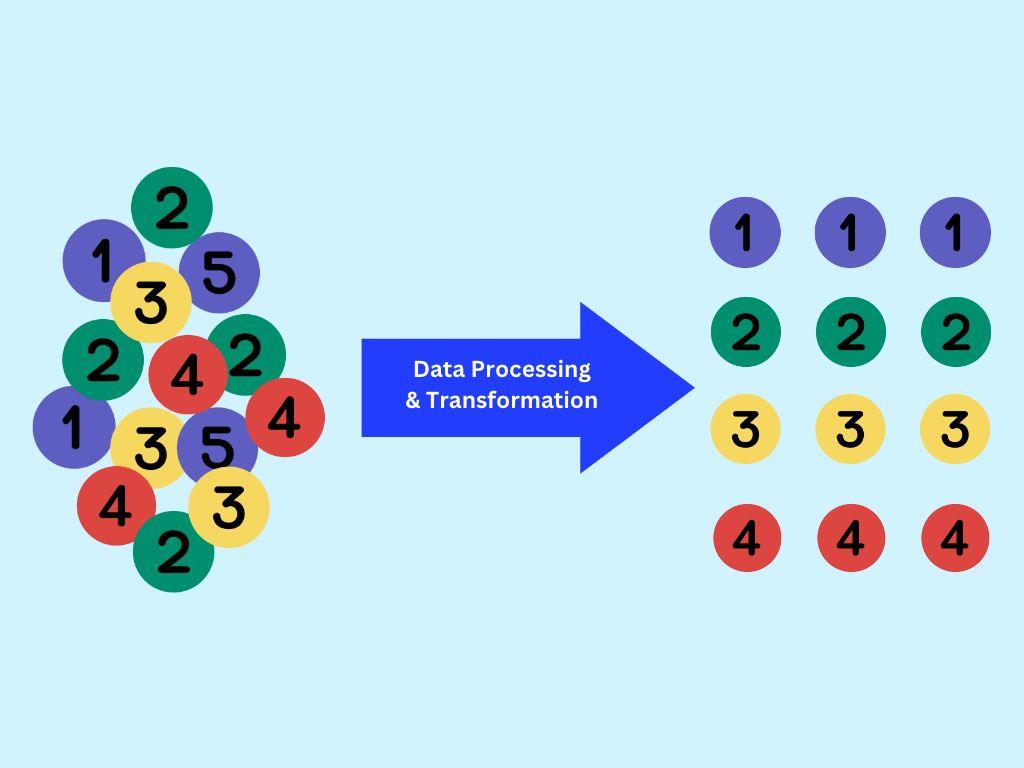
This process includes activities such as data cleaning, reformatting, combining, and analyzing to extract valuable insights or prepare the data for further use.
Azure provides various services to help you with this process:
- Azure Data Factory: This service enables the creation of data workflows, facilitating the movement and transformation of data between different sources. For example, you can transfer data from an Excel file to a database while cleaning or modifying the data as needed.
- Azure Databricks: A powerful platform for working with large volumes of data. Leveraging Apache Spark, a popular data processing and analysis technology, helps uncover patterns, trends, and other valuable information hidden within your data.
- Azure Stream Analytics: Designed for real-time analysis of continuously generated data, such as social media or sensor data. It allows you to analyze this data stream in real-time, enabling prompt responses to new information or changing conditions.
- Azure Data Lake Analytics: This service facilitates the processing and analysis of large data sets stored in Azure Data Lake Storage. It is particularly useful when exploring extensive data without the need to manage the underlying infrastructure.
4. Data Governance
Data governancerefers to the set of practices, policies, and procedures that an organization establishes to ensure that its data is accurate, consistent, and secure throughout the data lifecycle.
Effective data governance guarantees data quality, allowing all members to utilize data with confidence.
Azure services such as Azure Purview aid in data cataloging, discovery, and lineage, which are crucial for robust data governance.
These services create a holistic, up-to-date map of your data landscape by automating data discovery, classifying sensitive data, and establishing end-to-end data lineage.
5. Data Backup and Disaster Recovery
Ensuring data backup and recovery mechanisms are in place is vital to protect your valuable data assets.

Azure offers data backup and recovery solutions like Azure Backup, Azure Site Recovery, and geo-redundant storage options. These solutions enable data recovery in unexpected disaster scenarios.
6. Cost Optimization
Azure is a highly cost-effective data management solution, offering opportunities to optimize costs through storage tiers, reserved instances, and auto-scaling.
- Cost-Effective Storage Tiers: Azure provides different storage tiers, such as Hot, Cool, and Archive, enabling cost optimization based on data access patterns. By assigning the appropriate tier to your data, you can achieve a balance between performance and cost. For instance, frequently accessed data can be stored in the Hot tier, while infrequently accessed or archival data can be placed in the Cool or Archive tiers for cost savings.

- Reserved Instances: Reserved instances offer cost optimization benefits by committing to a specific term, leading to significant savings compared to pay-as-you-go pricing. This option is ideal for organizations with predictable workloads and long-term data management requirements.
- Auto-Scaling: Azure’s auto-scaling feature allows dynamic resource adjustment based on demand, ensuring that you only pay for the resources you utilize. By setting up rules for auto-scaling, you can automatically scale the allocation of resources for data management services such as virtual machines or databases in response to workload changes. This ensures optimal performance while minimizing costs.
In conclusion, Microsoft Azure’s cost optimization features enable efficient management of data management expenses while delivering high-quality services.
By leveraging storage tiers, reserved instances, and auto-scaling capabilities, organizations can align their data management strategy with budget constraints and performance needs.

Talk to us today
Find out how we can help your business to build a successful data strategy.
7. Integration with Business Intelligence Tools
Additionally, as part of the Microsoft family, Azure offers seamless integration with other Microsoft tools such as Microsoft SharePoint, Power BI, and Azure Machine Learning, providing added value and enhancing data management capabilities.
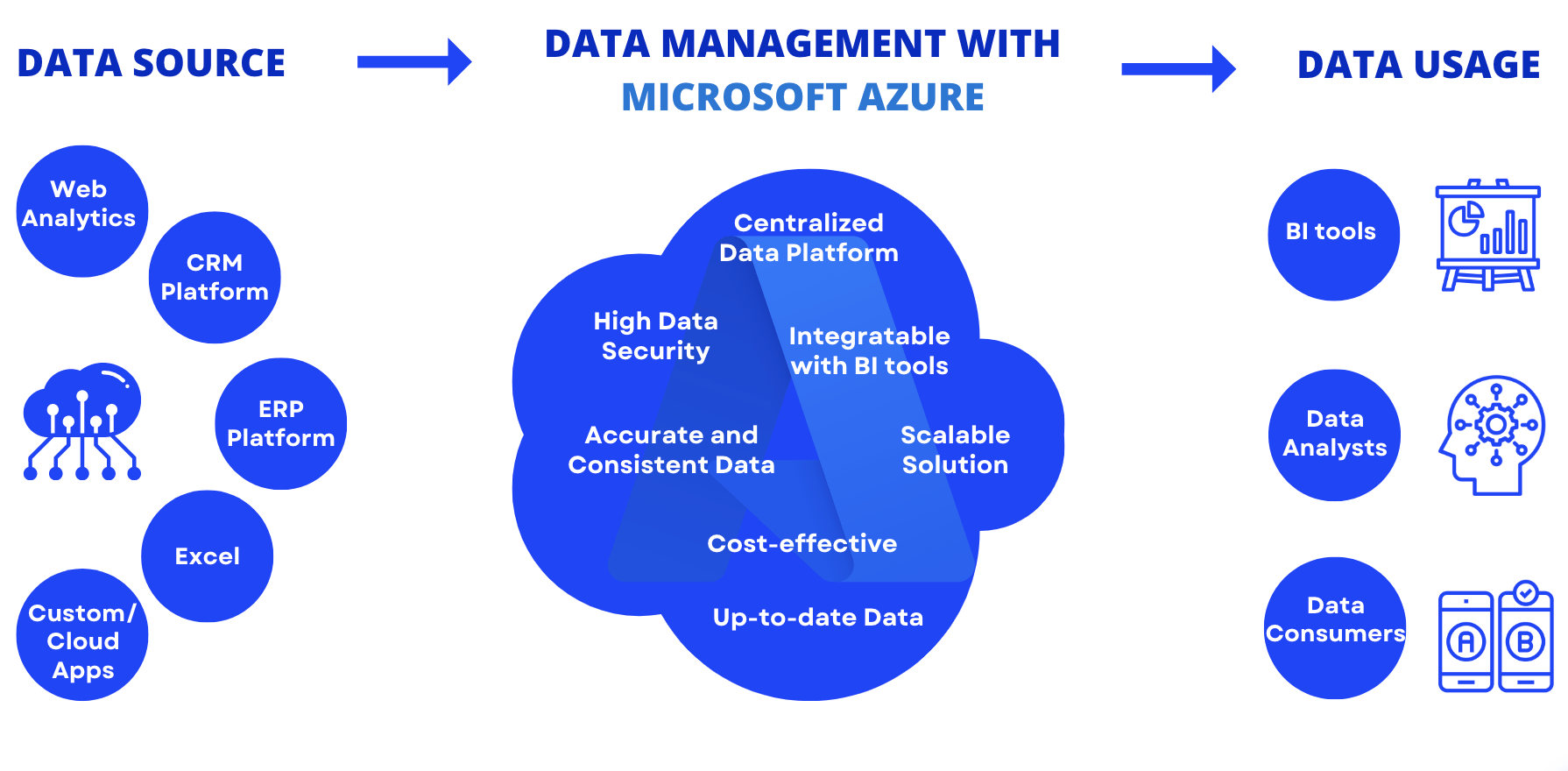
Data Management with Microsoft Azure
Microsoft Azure offers a range of options for managing different types of data. Each storage type is suitable for different scenarios.

Here, we will provide an overview of the benefits and disadvantages of some of these solutions.
Azure Blob Storage

Benefits:
- Scalability: It can handle large amounts of unstructured and semi-structured data, such as images, videos, documents, and log files.
- High availability and durability: Data is stored across multiple physical locations, ensuring high availability and durability.
- Cost-effective: Offers tiered storage options (Hot, Cool, and Archive) to optimize costs based on data access patterns.
- Security: Supports encryption at rest and in transit, and provides role-based access control.
- Integration: Easy integration with other Azure services, such as Azure Functions and Azure Data Lake Analytics.
Disadvantages:
- Not suitable for structured data: Blob Storage is not ideal for storing structured data or databases that require more advanced query capabilities.
- Limited consistency model: Blob Storage provides only eventual consistency for read-after-write and read-after-delete scenarios, which might not be suitable for some applications.
Azure Files
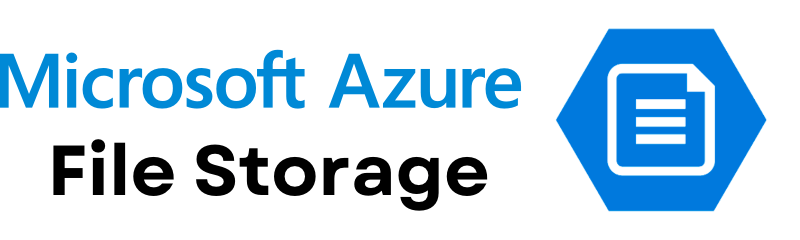
Benefits:
- Backup and recovery: Offers snapshot and Azure Backup integration for easy backup and recovery.
Disadvantages:
- Performance limitations: Azure Files may not provide the same level of performance as other Azure storage options, especially for workloads requiring high IOPS or low latency.
- Cost: Can be more expensive than Blob Storage, especially for large-scale storage scenarios.
Azure Data Lake Storage (ADLS)

Benefits:
- Optimized for analytics: ADLS is designed for big data analytics workloads and provides high throughput and low latency.
- Scalability: Can store petabytes of data and scale to meet the demands of large-scale data processing.
- Data organization: Supports hierarchical file systems, which makes it easier to organize and manage data for analytics workloads.
- Integration: Seamlessly integrates with various Azure services like Azure Databricks, Azure Synapse Analytics, and Power BI.
Disadvantages:
- Specialized use case: ADLS is primarily designed for big data and analytics workloads, so it might not be suitable for general-purpose storage needs.
- Cost: This can be more expensive than other storage options, especially when factoring in additional data processing and analytics services.
Azure SQL Database

Benefits:
- Fully managed: Azure takes care of database management tasks, such as patching, backups, and monitoring.
- Scalability: Offers both vertical and horizontal scaling options to handle increasing workloads.
- Security: Provides encryption at rest and in transit, along with advanced security features like Azure Private Link and Azure Active Directory integration.
- High availability: Supports built-in replication and failover capabilities to ensure high availability.
Disadvantages:
- Limited to SQL: Azure SQL Database is specifically designed for relational databases using SQL, which may not be suitable for other types of data or databases.
- Cost: This can be expensive, especially for high-performance tiers or large databases.
Out of all the solutions mentioned above, our top recommendation to our clients is Azure Data Lake Storage (ADLS) due to its highly versatile, adaptable, and cost-effective.
Our Approach
When implementing a data management solution, we follow a four-step approach that ensures a smooth transition for your team:

This approach enables your team to become familiar with the new systems within weeks, ensuring a smooth and efficient transition to the Microsoft Azure data management platform.

Talk to us today
Find out how we can help your business to build a successful data strategy.


